






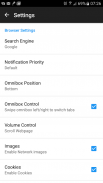


Good Browser

Description of Good Browser
Good Browser is an application designed for web browsing on mobile devices, specifically available for the Android platform. This app is lightweight, with a size of only 1.7 MB, making it efficient for users who prefer a fast and responsive browsing experience. Good Browser is known for its user-friendly interface and practical features, catering to various browsing needs without unnecessary clutter.
The application includes essential functionalities such as bookmarks and a history feature that allows users to easily navigate their previous web activities. Additionally, it enables users to take screenshots, which can be useful for saving information or sharing content. The URL and search bar's placement at the bottom of the screen is particularly designed to enhance accessibility, making it easier for users to reach and interact with these tools.
Customization options in Good Browser also provide a personalized browsing experience. Users can customize their home page by adding their favorite websites, allowing for quick access to commonly visited pages. The position of the search bar can be adjusted according to user preferences, contributing to a tailored interface that meets individual needs.
In terms of settings, Good Browser offers flexibility with the choice of search engines. Users can select from a list of popular options, including Google and Bing, ensuring that they can access their preferred search tool. Notification priority settings allow users to manage alerts, choosing between high or low priority notifications based on their preferences.
The omnibox, which is the combined URL and search bar, can be positioned either at the top or bottom of the screen, providing users with the ability to customize their browsing layout. This flexibility is complemented by the omnibox control feature, which allows users to switch between tabs simply by swiping, enhancing the overall user experience.
Good Browser also supports volume control, enabling users to manage sound settings while browsing. This feature facilitates seamless scrolling through web pages and switching between tabs without disrupting the browsing experience. Additionally, users have control over images, cookies, and JavaScript, with options to enable or disable these features as necessary.
Location settings are another aspect of user control within the app, allowing users to permit or restrict location access based on their comfort level. The ability to open multiple windows or tabs simultaneously enables efficient browsing, making it easier to manage various tasks or information sources at once.
Importing and exporting bookmarks is straightforward, allowing users to transfer their saved links between devices or backups without hassle. This functionality is particularly beneficial for those who frequently switch between devices or wish to maintain a consistent browsing experience across platforms.
Good Browser is designed with simplicity and ease of use in mind, making it suitable for a wide range of users. Its lightweight nature ensures that it doesn’t drain device resources, while its speed allows for quick page loading and navigation. The app prioritizes essential features while avoiding unnecessary complexity, making it an attractive choice for users seeking efficiency.
For those who value a streamlined browsing experience, Good Browser presents a compelling option. The combination of customization, control over settings, and essential browsing features can enhance the overall internet navigation experience for users. The app’s ability to cater to individual preferences while maintaining a simple interface makes it a practical choice for daily use.
In summary, Good Browser stands out for its balance of essential features and user-friendly design. Its lightweight nature and fast performance make it suitable for those who prioritize efficiency. With various customization options and control over settings, users can tailor their experience to meet their specific needs. This application serves as a reliable tool for anyone looking to optimize their browsing activities while enjoying a straightforward and effective interface.
For more information, you may want to look up Good Browser directly.


























